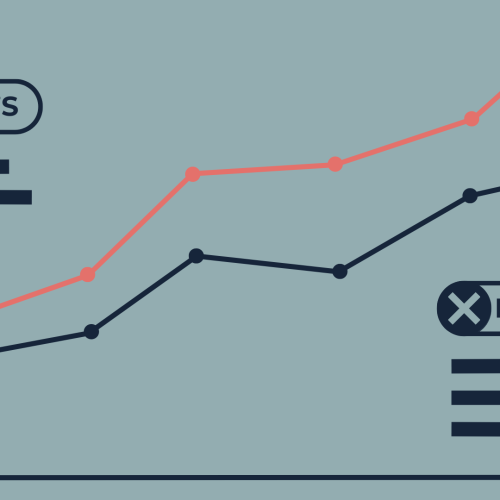As we transition into the vibrant hues of autumn, we’re happy to keep you in the loop with exciting updates on what’s fresh in Google Analytics 4 and its companion tools, ensuring you stay ahead in the analytics game this season.
Let’s just jump right in!
There is a new recommendation regarding consent mode
If you’ve integrated consent mode through gtag.js, Google Tag Manager, or the Google Analytics for Firebase SDK, and find that Google tags or your Consent Management Platform (CMP) might be restricting cookieless pings, there’s something you should know:
Now, you’ll receive a prompt to unblock cookieless pings. Why? This enables Google Analytics 4 to harness the power of Machine Learning (ML), to understand and model the behavior of users who choose not to accept analytics cookies. The result? A more comprehensive view of your audience.
Once unblocked, GA4 can integrate behavioral modeling, when model quality permits, providing you with richer insights.
Now you can export user data to BigQuery
Before, we could not export user data to BigQuery and that was a bummer, right? However, now you can! Through the already existing BigQuery connector, you can export user data and enable a new set of tables where each row represents a unique user. You can enable this export from the BigQuery Links page in the GA4 admin. The new set of tables has user-scoped fields including:
- Current audiences
- Lifetime Value (LTV)
- Predictive scores for purchase and churn probabilities
- User properties
- Device and geographic details
Below you can see the option to include a daily export of user data.
Introducing BigQuery Studio by Google
Nowadays, companies are starting to recognize the value in mining their own data for richer and deeper insights. In fact, according to a survey by NewVantage, 97.2% of major organizations around the world are dedicating their investments into harnessing the potential of big data and AI.
This heightened focus on data-driven insights aligns seamlessly with the introduction of Google’s latest service, BigQuery Studio, a dynamic addition to Google Cloud’s data analytics suite. This innovative tool empowers teams to seamlessly access data from wherever they are, while also incorporating enhanced controls for enterprise-level governance, regulation, and compliance. This powerful tool streamlines the journey from data ingestion and preparation to analysis, exploration, visualization, and even extends to ML training and inference.
With BigQuery Studio, data practitioners can:
- Utilize SQL, Python, Spark, or natural language directly within BigQuery, seamlessly leveraging these code assets across Vertex AI and other specialized workflows.
- Apply software development best practices like CI/CD, version history, and source control to data assets, fostering enhanced collaboration.
- Maintain consistent security policies and gain valuable governance insights via in-built features such as data lineage, profiling, and quality assessment, all from within the BigQuery environment.
Introducing Enhanced Functionality with the New Google Tag
In the latest Google Tag update, a valuable addition comes in the form of the event and configuration settings variable. This enhancement allows for the efficient reuse of common configuration and event parameters.
Let’s take a closer look at these new features:
Google Tag: Configuration Settings example by Google: This feature empowers you to define configuration-level parameters as the Google tag loads. For instance, if your website caters to a diverse, multilingual audience, you can effortlessly segment them by language preference. By creating a configuration variable with a language parameter, you can apply it across your Google tags, eliminating the need for manual updates.
Google Tag: Event Settings example by Google: With this variable, you can specify event-level parameters to include additional data with a GA4 event. Imagine you’re running a sale on your online store and wish to track the usage of a discount code. Instead of individually adding a discount parameter to each tag, you can efficiently repurpose it using the Google tag: Event settings variable.
These new capabilities significantly streamline the management of configuration and event parameters, offering a more efficient and time-saving approach to optimizing your analytics strategy.
To learn more about these new capabilities, you can find the announcement link, more details on the Google Tag configurations, and more information on event settings.