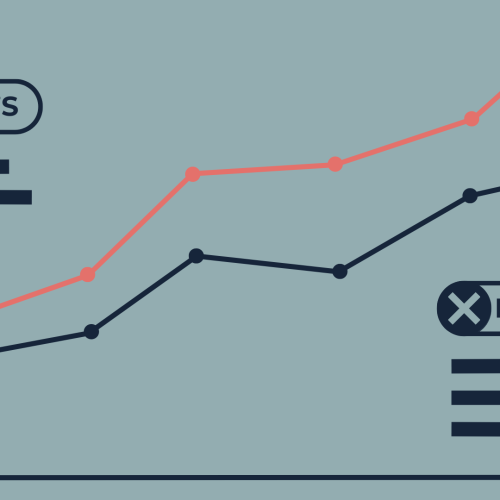As the Nordic winds blow and the Northern Lights dance across the sky, we bring you a fresh haul of GA4 updates for the month of November. Here are some of the latest GA4 news!
Improved subproperty filtering of automatically collected events
In Google Analytics 4 (GA4), automatic events such as “first_visit” and “session_start” will now include or inherit the event parameters from the first user-triggered events that occur during a session on your website. This update fixes an issue that was causing some automatically collected events from web data streams to be incorrectly filtered when reporting on subproperties. This will ensure that these automatically collected events are properly filtered, leading to more accurate reporting. No action is needed to activate this update, it will be applied automatically.
Here is an example of first_visit where it has inherited the custom parameter, Tag name, from the GA4 Config tag in GTM.
Unlock Enhanced Marketing Insights with Salesforce Marketing Cloud Integration
Big news! Exciting development is on the horizon as Google announced that users may now be able to seamlessly integrate GA4 with Salesforce, empowering you to leverage unified data and drive business growth!
With GA4 integrated into Salesforce Marketing Cloud, you can easily transfer audiences you create in Analytics to Marketing Cloud. This enables you to use these audiences in your Salesforce email and SMS marketing campaigns.
Here are other benefits this can bring to your business:
| Feature | Benefit |
| Track lead generation and conversion | Monitor how leads move through your sales funnel and identify bottlenecks. |
| Analyze customer lifetime value | Understand the long-term value of your customers and prioritize high-value segments. |
| Measure the impact of marketing automation | Assess the effectiveness of your marketing automation campaigns and optimize workflows. |
| Personalize customer experiences | Deliver personalized content and offers based on customer behavior and preferences. |
To get started with the Salesforce integration in GA4, follow these simple steps:
- Create a Google Analytics 4 property or connect an existing one.
- Install the Salesforce Data Connector extension in GA4.
- Connect your Salesforce instance to GA4 using OAuth authentication.
- Configure data streams to specify the Salesforce data you want to collect.
Once the integration is complete, you can start analyzing your unified data in GA4 and unlock a world of possibilities.
If you have any questions about the Salesforce integration with GA4, please don’t hesitate to contact us.
Scheduled emails
A feature that is beloved by many Universal Analytics users is finally here! Let us all welcome Scheduled emails back into our workflow! Why is this important? Well, staying up-to-date with key performance indicators (KPIs) is crucial for businesses in making informed business decisions. As an administrator, you can automate delivery of customized reports and insights directly to your inbox on a regular basis. The emailed report has information for the chosen time period, along with any filters or comparisons that were set up when the email was scheduled.
To send a scheduled email:
- In GA4, go to any Report you want to send as en email
- Do the necessary comparisons and make sure the date of the report is also correct
- Click on Share this report
then Schedule email. ( You need to have administrator rights to be able to schedule emailed reports)
- Complete the necessary fields such as Report name, Description, Recipient list, choose date when you want the first email sent, frequency, active for how long, report format and language.
- Click Save.
If you wish to view your scheduled reports, go to Admin and under Property, click Scheduled emails either from the left menu or on the Admin page.
Improvements to data sampling and the (other) row
Just a few days ago, there has been significant enhancements to data sampling and the (other) row in Google Analytics. Now, with each query in GA4, the system intelligently chooses the table that ensures the utmost accuracy for your results. This means that it lessens the probability of encountering the (other) row and data sampling in your standard reports and explorations.
With the latest updates, GA4 has minimized the (other) row, ensuring that your data is more granular and informative. These improvements include:
- Refined data categorization: GA4 has improved its ability to categorize data accurately, reducing the amount of data that falls into the (other) row.
- Enhanced data segmentation: You can now segment your data more precisely, allowing you to analyze smaller, more meaningful segments and gain deeper insights.
- Improved data visualization: GA4 provides clearer data visualizations, making it easier to identify and understand trends and patterns in your data.
Curious on how data is stored in and displayed in GA4? Then follow the link below.
We are here to guide you in every step of your GA4 journey! 📊 For more insights and updates, follow us on Linkedin or contact us directly by clicking the button below. See you next month!