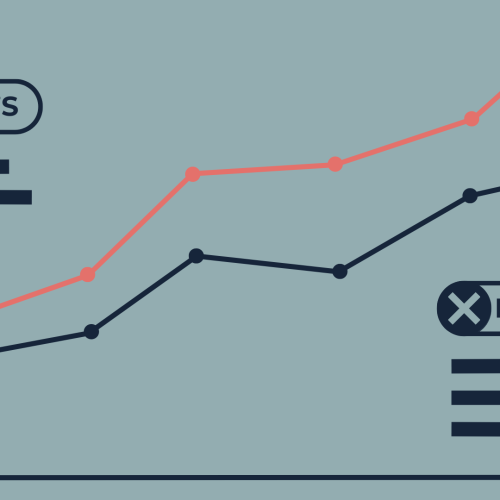The air is crisp, and so are the latest updates in Google Analytics for October. But before we dive into the exciting new features, we must bid a fond farewell to a trusted companion. Get ready for a mix of farewells and exciting updates and insights for you.
Farewell, Google Optimize
Google Optimize was a popular choice for marketers and small businesses alike, offering a simple and affordable way to test and improve website performance. As most of you know, Google Optimize has been discntinued in September. While we mourn its passing, we are grateful for its six years of service.
Although Google Optimize is gone, there are a number of other A/B testing and personalization platforms on the market that Google has collaborated with, which you can learn more about here.
Thank you, Google Optimize, for your contributions to the world of conversion rate optimization. You will be missed.
Hello calculated metrics in GA4
In lighter news, one of the most awaited updates is finally here: Calculated metrics are now being rolled out in GA4! With this new feature, you can be the master of your metrics and adjust them to fit your business goals.
To create a calculated metric in GA4 simply follow these steps:
- Go to Admin >Custom definitions >Calculated metrics.
- Click Create calculated metric.
- Enter a Name and Description for your calculated metric.
- In the Formula field, enter the formula for your calculated metric. You can use predefined metrics, custom metrics, and operators in your formula.
- Click Save.
Image: Google
Here are some tips for creating calculated metrics in GA4:
- Use descriptive names and descriptions for your calculated metrics. This will help you and others understand what the metrics measure.
- Use parentheses to group operators and operands in your formulas. This will make your formulas easier to read and understand.
- Test your calculated metrics before using them in reports and dashboards. You can use the Reporting test tool to test your calculated metrics.
NOTE: It is important to remember that you must be an Administrator or Editor to create a calculated metric. Additionally, there is a limit of maximum 5 calculated metrics you can create in a standard GA4 property, so use them wisely. If you need more, you can do them in Looker Studio too. As for 360 properties, the limit is 50.
Overall, calculated metrics are a game-changer for GA4. Tracking and analyzing calculated metrics gives you the flexibility to create metrics that are most important for your business.
Data redaction
This new update to data redaction in GA4 is certainly a positive change for privacy-conscious businesses. The update makes it easier to prevent personally identifiable information (PII) from being collected and sent to Google.
Previously, data redaction in GA4 was only available for email addresses, now it is possible to configure your web data streams to reduce the risk of unintentionally submitting PII. The new update adds the ability to redact URL query parameters. This is important because URL query parameters can often contain PII, such as customer names, order numbers, and product IDs. When new web data streams are created this will be enabled by default.
Image: The setting in GA4
NOTE: Please keep in mind that currently, data redaction is only applicable to web data streams and the data redaction for email addresses are done as effectively as possible or on a best-effort basis.
Reminder on attribution models that are going away
As Google announced in April 2023, First click, Linear, Time decay, and Position-based attribution models are being removed from all GA4 properties.
What does this mean for you?
Starting in mid-October 2023, the First click, Linear, Time decay, and Position-based attribution models will no longer be available in GA4. If your property is currently using one of these models, it will be defaulted to Paid and organic data-driven attribution.
What should you do?
If you are currently using one of the impacted models, Google recommends that you switch to Paid and organic data-driven attribution. To do this, go to Admin >Attribution Settings >Reporting attribution model and select Paid and organic data-driven attribution.
NOTE: Paid and organic last click and Google paid channels last click models will still be available in GA4. This change will not affect your existing data.
We hope this information is helpful. If you have any questions, feel free to reach out to us by following the link below.